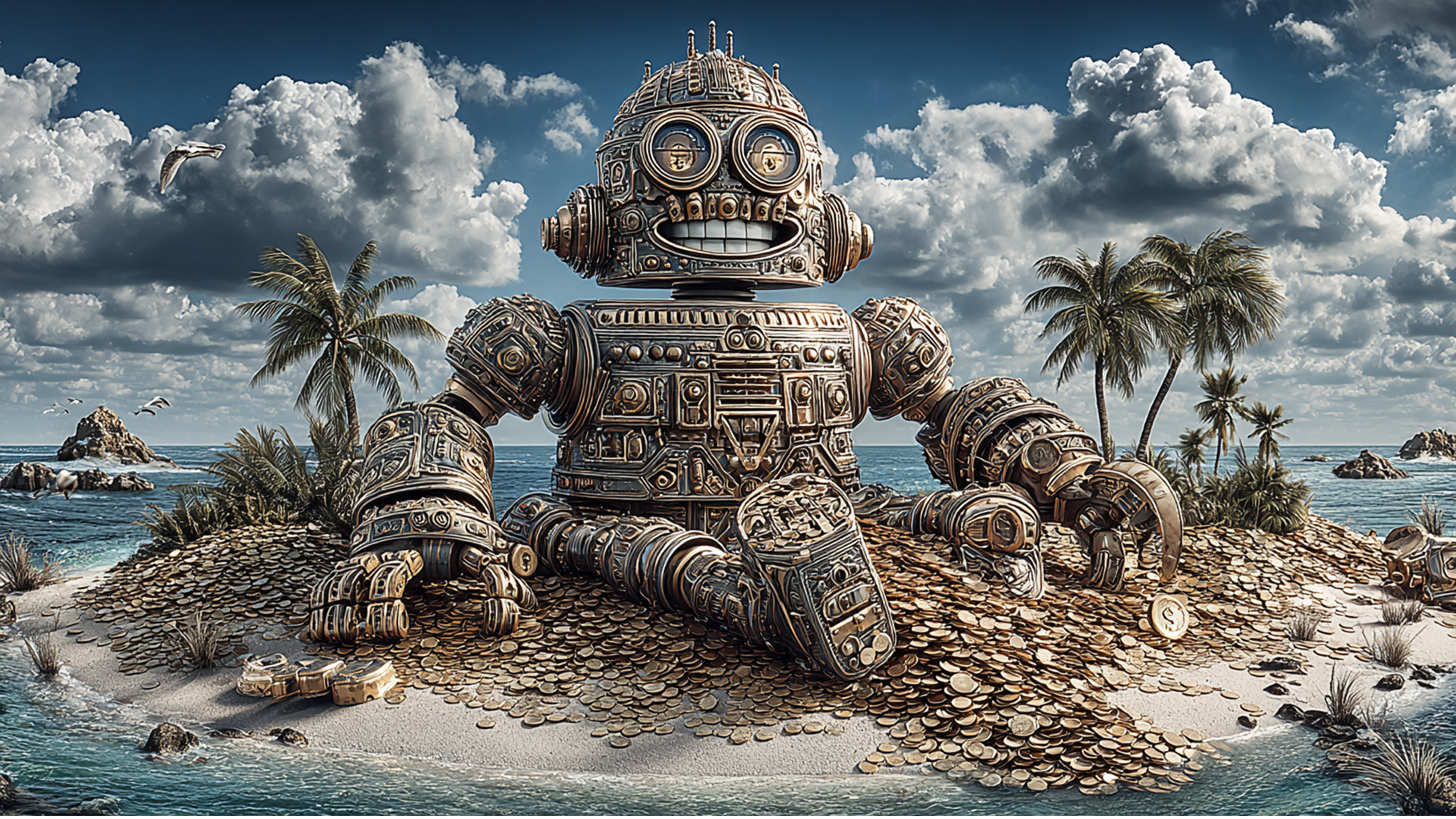AI Investments That Actually Deliver ROI in Highly Regulated Industries (That Aren’t Chatbots)
It’s been a wild ride in ChatbotLand this year. Lots of companies rushed to implement chatbots, felt confident about their AI progress for a moment as the first grains of gold appeared in their sifting pans, then realized after a couple of quarters of poor results that the ROI wasn’t there and wondered what the hell went wrong.
For one thing, an Accenture study this year showed many consumers don’t like chatbots in HRIs for critical tasks. That’s a big hurdle to overcome. It’s also important to remember that chatbots are not the pinnacle of AI innovation, they were just first to market with bolt-on solutions.
So what now?
Let’s assume you’ve deployed a chatbot and experienced so-so results, or perhaps shelved the project before launch. Maybe you were part of the 32% in highly regulated industries who did not deploy a chatbot in the last year. What investments in AI have the potential for high ROI?
Here are 3 picks for AI features that aren’t chatbots in HRIs:
Use AI to work with documents more easily
Many highly regulated industries come with mountains of paperwork. These documents can be tedious to search through and hard for some users to understand. AI can help with that.
If you’re using AI for internal efficiencies
Building an AI document search engine. If you have documents that become stale after a period of time (say, policies that renew every year), make sure the engine understands when documents should ‘age out’ and what point they become irrelevant. And be sure the model you’re using is trained to say “no document available’ vs. fake it with last year’s information if the current document can’t be found. This reduces staff time to find important documents, without increasing errors.
You can also use AI to summarize and generate text to go into documents. For example, let’s say you’re processing renewals and want to include a cover letter for each customer. A private AI instance could be used to read the policy and other factors and create a tailored cover letter, uniquely customized for that customer’s situation.
If you’re using AI for customer-facing enhancements
Let AI summarize your hardest-to-understand documents. There’s nothing people hate more than feeling incompetent because they can’t read the document, and that kind of rage is easily transferred to the ‘evil’ company who designed these awful things. You may be legally required to include certain language in the document itself, but providing a summary in friendlier, human-readable language satisfies compliance and the end user, reducing customer service calls and creating a happier customer.
Another opportunity is to use AI to pull information from uploaded documents so users don’t have to type it into forms. Are there cumbersome forms that users have to fill out, especially if the information isn’t something they know off the tops of their heads, such as account numbers, policy numbers, etc? That’s a perfect use case for using AI to pull the information out of images. An example of this that you’re likely already familiar with is the option to scan a credit card instead of manually enter numbers during an e-commerce checkout. Those features make checkouts up to 67% faster and increase conversion rates anywhere from 8% to 28% depending on implementation.
Use AI to turn data into insights more quickly
This one’s near and dear to my heart, and we’re debuting our data insights product, Rover, as we speak. I’ll write more on this in a future newsletter. But there are principles anyone can take advantage of to improve the way they work with data by using AI.
If you’re using AI for internal efficiencies
Humans are good at pattern matching, but AI is faster and can handle more complex scenarios. This is a boon when working with data because AI can quickly find the trends and patterns—even when there are too many variables for a human mind to decipher it. For example, we’re using AI in Rover to find trends in data and compare data by particular categories - something that’s often of great practical use, but requires delving into stats knowledge and tools that many people haven’t dredged up since college.
AI can also effectively do the opposite: find the anomalies. This can be valuable for detecting errors, or situations that might need human intervention to get back on track. AI-enabled software can even be programmed to check these things periodically and provide immediate alerts when things appear to be veering off-track.
If you’re using AI for customer-facing enhancements
The same principles can also be useful for customer-facing applications, but they look a little different. End users nearly universally love benchmarking. Everyone wants to know how they compare to others. Providing that sort of analysis (assuming you are doing it in such a way as to keep customers’ data private) can create stickiness and loyalty.
AI data analysis can also be used to provide personalized customer summaries—how did they do this month or quarter or year? These features are the kind of thing you’d have a human account manager do if they had the time. Through AI, you can generate these more quickly and easily. A word of caution though—depending on the volume and complexity of data and the maturity of the model, summaries like this may still need to be reviewed by a human prior to publishing.
Finally, AI data analysis can be used to detect anomalies for end users as well. Did they enter data incorrectly? Did something go wrong? Anomaly detection can provide efficiencies for end users when data entry is complex. These are the lowest-ROI options because they generally don’t increase revenue but may reduce a few frustrating mistakes.
Use AI to do the things humans won’t
We all know those features—those description fields you really wish people would fill in, those little opportunities for personalization that get skipped because people are in a hurry or just don’t like writing. They’re impactful. They make a difference. They’re also, frankly, under-utilized.
Enter LLMs.
If you’re using AI for internal efficiencies
Learned language models, or LLMs, such as ChatGPT and Copilot, are skilled at creating synopses of information and taking tonal cues to convey the right message. Why not employ them to draft those bits of copy that your team dreads writing? Here’s how we’re doing that in Rover:
System sends a package of data regarding a report that’s been written to a private LLM instance with a prompt conveying the audience and the tone.
The LLM sends back three options for summary text that could be used.
Our system selects the first one and displays it, with a link to see others or regenerate with more context.
Important: the system logs the prompt and response and whether the user ended up taking the suggestion of the LLM, or writing their own. This data is then used to train the model, ensuring it gets better and better over time.
This is especially helpful for creating internal efficiencies that drive external gains. Your team doesn’t have to spend time drafting copy, and yet the end user of the report gets a professional-sounding description of the report.
If you’re using AI for customer-facing enhancements
Customers already reap the benefits of the use case above in the form of better copy in the documents they’re receiving, and that’s the clearest use case.
However, there are some situations where the customer is drafting copy themselves: maybe they’re communicating with other users such as in an online marketplace, or communicating with customer service. The same benefits apply to them as to internal teams, except that they (understandably) have a higher accuracy bar. This means they’re more likely to be frustrated if the AI doesn’t get it quite right. What we see from today’s LLM generation is that it’s still fairly common for a human to need to intervene to adjust copy. However, this is less of an issue if the model can be trained to do something very specific.
For example, let’s say you have a situation where occasionally the end user needs to draft a communication to a third party. Maybe that’s an appeal to someone, etc. Provided it’s compliant and would not put the organization in the position of giving legal advice, AI could be used to draft that letter or communication on behalf of the end user. Why is this a high-ROI win? End users typically despise this sort of task, so it takes it off their plate and makes it easier.
Make your AI secure and compliant
Underlying all of this is, of course, the need to keep your AI solution secure and compliant. We use private instances so that the underlying public model is not trained on our clients’ data. There are a variety of tools and approaches to do this depending on your organization’s information architecture. Be sure you are doing this the right way from the beginning.
Need help with the details of how to design and implement these flows, securely and beautifully? That’s what we’re here for. Drop us a line.
There’s gold in them there hills
The chatbot gold rush taught us an important lesson: the shiniest AI solution isn't always the right one.
Whether you're helping staff find documents faster, turning data into actionable insights, or automating the tedious writing tasks everyone avoids, these AI applications deliver measurable ROI because they solve real problems. They don't force customers into interactions they don't want. They don't create friction. They simply make hard things easier.
The key is starting with the problem, not the technology. What's slowing your team down? What frustrates your customers? Where are the bottlenecks? Answer those questions first, then look at how AI might help.